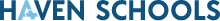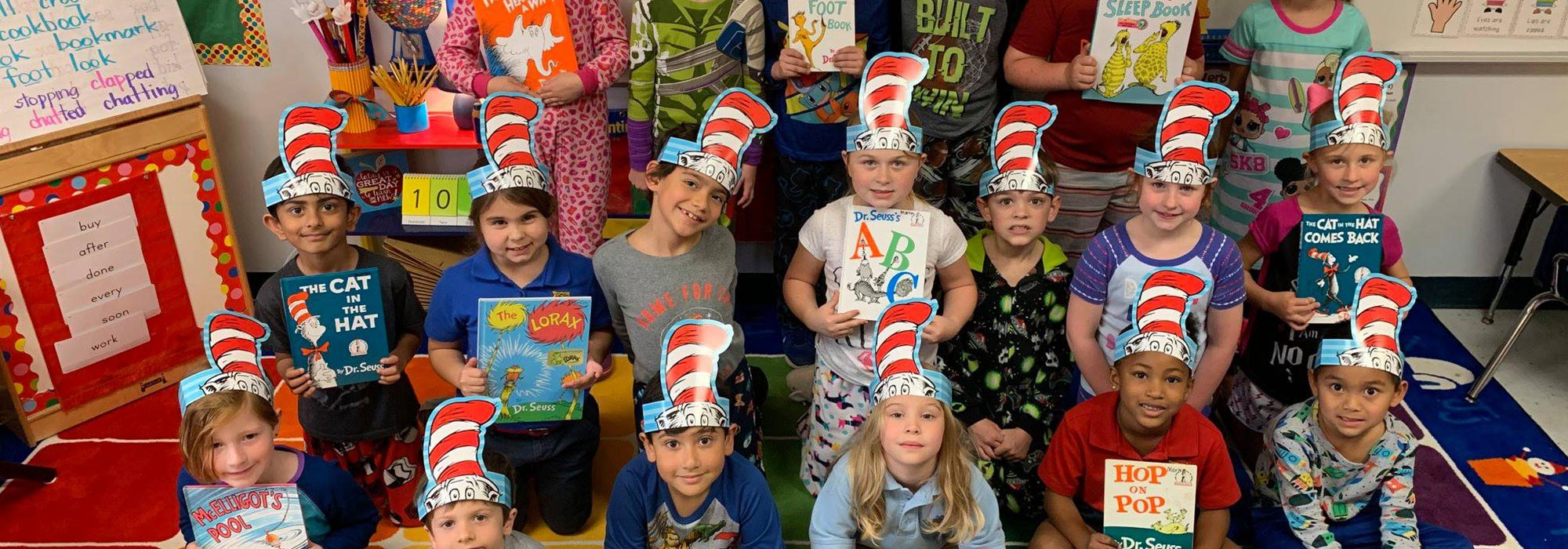Resources
Technology
Chromebook Requirements
All students must have a Chromebook beginning in 6th grade. Chromebooks can be any brand and they must include a touch screen. A protective case and accidental damage protection are recommended. School personnel cannot repair personal devices. Devices must be enrolled in the Haven Google domain so staff can manage the device during state testing and while on campus. The devices are un-enrolled when the student moves or graduates. Please be advised Google has made changes to its EOL auto-updating based on specific brands and models please see attached information from Google to see if this affects your student. All 6th-8th grade students must have a Google Account/Chromebook agreement on file with the school, please see attached agreement.
Device Hardship
Students can apply for hardship status to offset the cost of purchasing a device if parents feel the need. To participate in the Hardship Program, complete a hardship application and submit it to the school’s front office. Once your application is approved, submit the completed device agreement along with the payment of 100.00 to the front office. Students should take the receipt to the IT department to check out their device.
Uniforms
Please see the Student Handbook below for uniform policies.
K-8 Summer Work
Parents with children in 1st - 8th grades can purchase a Summer Bridge Activities workbook to complete summer work. The workbooks can be purchased from online stores. Kindergarten students may complete the summer work (recommended) attached below or the Summer Bridge Activities workbook (optional).